Operations | Training Module #8
Module includes:
- 9 Templates (Supporting Documents)
- 1 Video (Walking you through the documents)
A store’s day-to-day operations are of utmost importance to its success, so in this module we’ll walk through daily, weekly, monthly, annual, and other essential Operations of running a grocery store, with helpful examples and descriptions given for each one.
This video and its supporting documents are intended for those who manage the operations of their store – whether you’re a store manager, operations manager, or otherwise. The Operations listed in this video and specifically intended for running a grocery store but many could be applied to other business situations as well.
Note that while one person may be in charge of managing Operations, that does not mean they will be conducting all of the tasks involved with these operations themselves. One of the primary roles of the person in charge of Operations is to delegate the related tasks to other employees. Rather than doing all the work themselves, they’re making sure that the necessary tasks get done.
Video
Supporting Documentation
This document offers a comprehensive, descriptive list of Operations necessary to running a grocery store, organized by the frequency required by each Operation including daily, weekly, monthly, and yearly.
Mod8_1 Operations Overview Spreadsheet (Excel file, 58 KB)
Reduced Price Items Template
This template illustrates when and how to apply discounts to store items.
Mod8_2 Reduced Price Items Template (Word file, 14 KB)
Mod8_2 Reduced Price Items Template (PDF file, 115 KB)
Front End Tasks Template
This example task list shows possible options for keeping front end staff members productive between customers while still offering excellent customer service.
Mod8_3 Front End Tasks Template (Word file, 11 KB)
Mod8_3 Front End Tasks Template (PDF file, 113 KB)
Meat Tasks Template
Similar to the Front End Tasks document, this example task list shows possible options for keeping meat department staff members productive between customers while still offering excellent customer service.
Mod8_4 Meat Tasks Template (Word file, 10 KB)
Mod8_4 Meat Tasks Template (PDF, 82 KB)
Meat Daily Checklist Template
The Meat Daily Checklist shows tasks which must be completed by meat department staff at regular intervals – specifically opening, daytime, and closing – and leaves room for initialing to indicate which tasks have been completed and by whom.
Mod8_5 Meat Daily Checklist Template (Excel file, 22 KB)
Ordering / Receiving Schedule
This document offers an example of what it looks like to document the ordering and receiving process with your store’s vendors, including who is in charge of what orders, when those orders will be placed, and when the deliveries will be received.
Mod8_6 Ordering / Receiving Schedule (Excel file, 18 KB)
Waste Tracking Template
This template (see both “Accounts” and “Waste Tracking” tabs) is intended to keep track of lost revenue in the form of waste, donations, and otherwise from each section of your store.
Mod8_7 Waste Tracking Template (Excel file, 70 KB)
Holiday Items to Carry Template
Specific items requested around the holidays are important to keep track of and to ensure that you carry when the demand sharply increases. Use this template to keep track of which holiday items are requested and when so you can stay on top of the demand.
Mod8_8 Holiday Items to Carry Template (Excel file, 13 KB)
Holiday Hams & Turkeys
Similar to the Holiday Items template, the Holiday Hams and Turkeys template intends to show the importance of spacing out ham/turkey orders to get them into customers hands when they request them while also spreading out expenses and labor associated with ordering these items.
Mod8_9 Holiday Hams & Turkeys (Excel file, 66 KB)
References
John Oliver Food Waste Video – https://youtu.be/i8xwLWb0lLY
Content curated and presented by Carly Whorton. Carly can be reached at carlywhorton@gmail.com
Video editing credit goes to Maddie Billings. Maddie can be reached at maddiebillings14@gmail.com